Deposit with UPI for Seamless Betting Now!
To deposit funds for DaVegas Cricket Bet using UPI, follow these steps designed specifically for cricket fans:
- Log in to Your DaVegas Account: Start by logging into your DaVegas account and take a look at all our payment options.
- Access the Deposit Option: Click on the deposit button located at the top right corner of your screen.
- Choose Your Welcome Offer: Select one of the THREE Welcome Offers tailored for cricket betting fans.
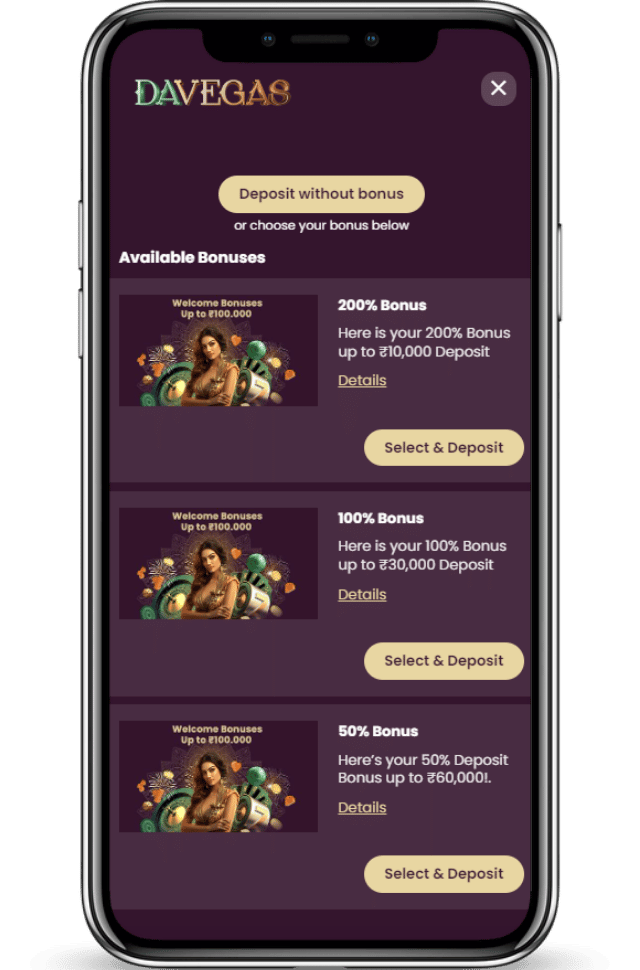
4. Enter Your Deposit Amount: Decide how much you want to deposit, for example, 500 INR to place your bets on the next big cricket match. Make sure your deposit meets the minimum requirement.
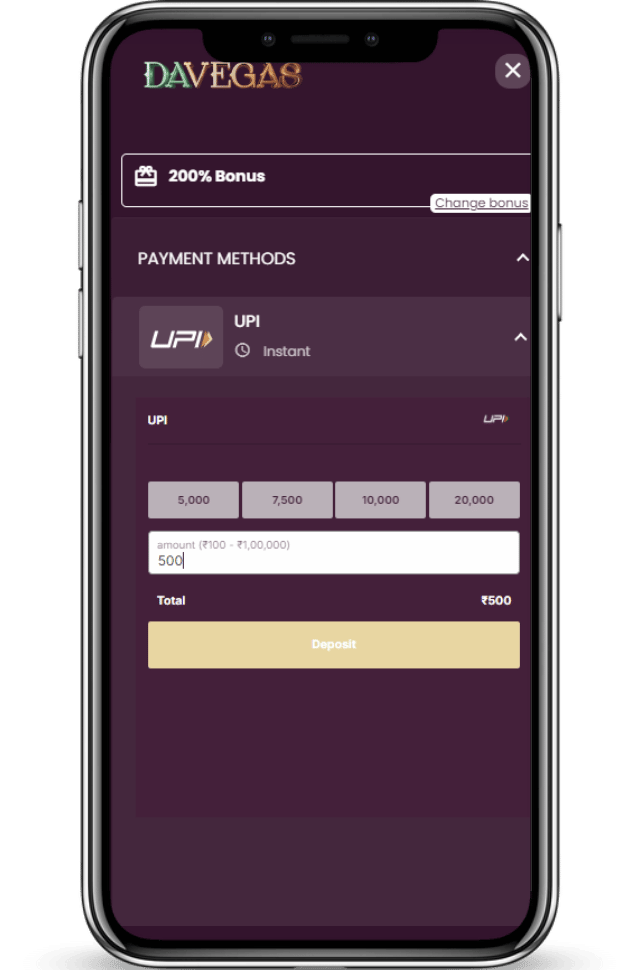
5. Input Your UTR Number: If you’re depositing from a mobile device, enter the 12-digit UTR Number found on your UPI app. Copy and paste it into the designated field below the QR code. If you’re on a desktop, you can scan the QR code instead.
6. Approve the Transaction: After entering the UTR Number, confirm the payment request that appears on your UPI app.

7. Confirm Your Deposit: Once the payment is approved, the funds will be instantly credited to your DaVegas account, so you can immediately start placing your cricket bets.
Ensure that your UPI app is operational and connected to a bank account with sufficient funds. If you need assistance, DaVegas customer support is available to help with any questions or concerns.
